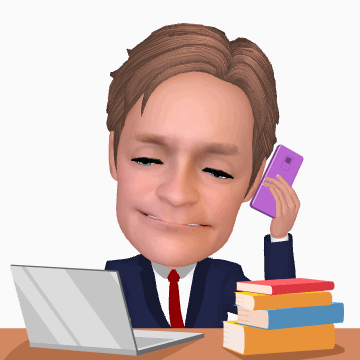WordPress is a powerful content management system (CMS) that allows you to create and manage websites with ease. One of the best features of WordPress is its extensive plugin ecosystem, which lets you add almost any functionality to your site without touching a line of code. With over 60,000 plugins available, it can be overwhelming to figure out which ones are essential for your website.
In this article, we’ve curated the top 10 must-have WordPress plugins for every website. Whether you’re running a personal blog, a business site, or an online store, these plugins will improve your site’s functionality, performance, and security.
1. Yoast SEO
Why You Need It:
Search engine optimization (SEO) is crucial for driving organic traffic to your website. Yoast SEO is one of the most popular SEO plugins for WordPress, and for good reason. It helps you optimize your content for search engines and ensures that your site follows SEO best practices.
Key Features:
- On-page SEO analysis and optimization tips.
- XML sitemap generation.
- Readability analysis to improve user engagement.
- Social media integration for better sharing.
Get Yoast SEO: Yoast SEO
2. Wordfence Security
Why You Need It:
Security should be a top priority for any website owner. Wordfence Security is a comprehensive security plugin that protects your WordPress site from hacks, malware, and other threats. It offers real-time monitoring, a firewall, and security scanning to keep your site safe.
Key Features:
- Web application firewall (WAF) to block malicious traffic.
- Malware scanner that checks core files, themes, and plugins.
- Real-time live traffic monitoring.
- Two-factor authentication for secure logins.
Get Wordfence Security: Wordfence Security
3. WP Rocket
Why You Need It:
Website speed plays a crucial role in user experience and SEO rankings. WP Rocket is a premium caching plugin that improves your website’s loading speed by caching static files, optimizing CSS and JavaScript, and more. It’s one of the easiest and most effective performance plugins available.
Key Features:
- Page caching for faster load times.
- GZIP compression to reduce the size of files.
- Browser caching to store static resources on visitors’ browsers.
- Lazy loading of images for quicker page rendering.
Get WP Rocket: WP Rocket
4. UpdraftPlus
Why You Need It:
Backups are essential for website security and disaster recovery. UpdraftPlus is a popular backup plugin that allows you to easily schedule automatic backups and restore your site with a few clicks. It supports cloud storage options like Google Drive, Dropbox, and Amazon S3.
Key Features:
- Automated and manual backups.
- Cloud storage integration.
- One-click restore option.
- Incremental backups to save storage space.
Get UpdraftPlus: UpdraftPlus
5. Elementor
Why You Need It:
For those who want to design beautiful, custom layouts without knowing how to code, Elementor is the go-to page builder plugin. It offers a drag-and-drop interface that makes it easy to create professional-looking pages.
Key Features:
- Drag-and-drop editor with real-time previews.
- Pre-designed templates and blocks.
- Responsive design options for mobile, tablet, and desktop.
- Integration with WooCommerce for e-commerce sites.
Get Elementor: Elementor
6. WooCommerce
Why You Need It:
If you’re looking to sell products or services online, WooCommerce is the most popular e-commerce plugin for WordPress. It turns your WordPress site into a fully functional online store with customizable product pages, shopping cart, and payment gateways.
Key Features:
- Sell physical, digital, or subscription products.
- Built-in payment gateways (PayPal, Stripe, etc.).
- Inventory management tools.
- Customizable product pages and store layouts.
Get WooCommerce: WooCommerce
7. Smush
Why You Need It:
Images can significantly slow down your website if they’re not optimized. Smush is an image optimization plugin that compresses images without sacrificing quality. This helps improve site speed and performance.
Key Features:
- Image compression and optimization.
- Bulk image smushing to optimize all images at once.
- Lazy loading for faster page rendering.
- Automatic resizing of images during upload.
Get Smush: Smush
8. MonsterInsights
Why You Need It:
Understanding how visitors interact with your site is key to making informed decisions about content and marketing. MonsterInsights is the best Google Analytics plugin for WordPress, making it easy to track website traffic, conversions, and user behavior without leaving your WordPress dashboard.
Key Features:
- Easy Google Analytics integration.
- Real-time stats and reports within WordPress.
- Enhanced eCommerce tracking for WooCommerce.
- Custom reports on traffic, user behavior, and content performance.
Get MonsterInsights: MonsterInsights
9. Contact Form 7
Why You Need It:
Every website needs a contact form so visitors can easily get in touch with you. Contact Form 7 is a free and flexible form builder plugin that lets you create simple contact forms with ease.
Key Features:
- Customizable contact forms with multiple fields.
- Support for CAPTCHA and Akismet to prevent spam.
- Easy integration with email marketing services.
- Ajax-powered form submission for smooth user experience.
Get Contact Form 7: Contact Form 7
10. Jetpack
Why You Need It:
Jetpack is an all-in-one plugin created by the developers of WordPress (Automattic) that offers a suite of features for performance, security, and marketing. Whether you need better site performance, uptime monitoring, or social sharing options, Jetpack has you covered.
Key Features:
- Performance tools like image lazy loading and site accelerator.
- Downtime monitoring and security scanning.
- Brute force attack protection.
- Social media sharing buttons and auto-publishing to social networks.
Get Jetpack: Jetpack
Conclusion
The right plugins can greatly enhance the functionality, security, and performance of your WordPress website. By installing these essential plugins, you’ll be better equipped to optimize your site for SEO, speed, security, and user engagement. Remember to regularly update your plugins to ensure compatibility with the latest version of WordPress and to maintain optimal site performance.
Happy building!